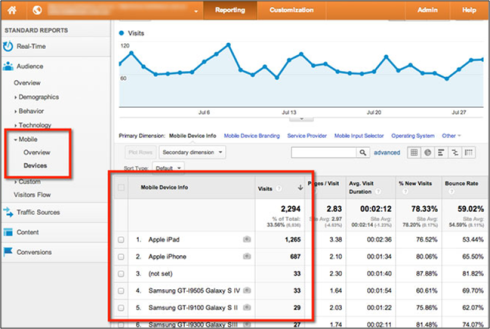We’re currently in a transitionary period in SEO, where the old rules are dead and a new era of SEO prevails. The problem is, many of the SEO tactics that used to get your website ranked at the top of Google can now actually hurt your rankings, often times resulting in a penalty against your website.
If you’ve been hit with a penalty, then you would have received a Manual Action email. In this blog we explain why you received a Google penalty, what the different types of penalties are, how to remove a penalty, and the lessons we’ve learnt that ensure a 100% success rate fixing Manual Penalties.
SEO tactics that HURT your rankings
If you’ve received a Manual Penalty from Google, it’s because you have too many ‘bad’ links pointing to your website. Here are the characteristics of ‘bad’ links:
- Keyword-rich anchor text – this is where you put the keyword you want to rank for in the links pointing to your site. In the past, the more links you built with the keyword you wanted to rank for, the higher you ranked. Now if you have too many links with the same keyword in them, you’ll likely be penalised for that specific keyword.
- Links from low quality websites – in the past you could build a large volume of low quality links and rank at the top of Google (especially combined with the first point above). Now, too many low quality links (as an overall percentage of all your total backlinks) will hurt your rankings.
- Links ‘made for SEO’ – these are links you only built for SEO. They’re listed on websites that nobody visits, and that add no value to the Internet at large.
- Here are some of the SEO tactics that used to work, which are likely to have contributed to your Manual Penalty because of the characteristics listed above.
- Low Quality Web Directory links – the easiest way of building up a large volume of links with keyword rich anchor text was submitting your site to hundreds of website directories online. Now don’t get me wrong, getting your site listed in high quality directories will help your SEO. But getting listed in low quality ‘made for seo’ directories will certainly hurt your rankings.
- Article Directory links – similar to Web Directory links, an SEO tactic used to be that you would write one article (with a keyword-rich anchor text link in it) and then submit it to thousands of article directories online. This strategy doesn’t work at all anymore.
- Low Quality Guest Blogging – in January 2014, Matt Cutts (head of webspam at Google) published an article on ‘The decay and fall of guest blogging for SEO’ where he explained that low quality guest blogging will no longer work. This doesn’t mean that high-quality guest blogging doesn’t work (because it does) but low-quality guest blogging is now finished.
- Press Releases – as with the other SEO tactics above, Press Releases with keyword-rich anchor text can actually hurt your SEO rankings. Again, doing Press Releases the right way (not just for SEO purposes) can work really well.
These are just a few examples of tactics that can hurt your SEO rankings. There are many more. But rather than listing all of the tactics that can hurt your SEO rankings, it’s better to explain what will help your SEO rankings, because anything else will usually hurt them.
SEO tactics that HELP your SEO rankings
Removing a Manual Penalty from your website means keeping the links that are of the highest quality, and removing the rest. Here are the characteristics of high quality links:
- Branded links – these are links that have your business name in them. In the past, these types of links were avoided because it was all about getting the keyword you wanted to rank for in the link. Now you only need a small percentage of links with the keyword in them to rank for that keyword. The rest can have a variation of your brand name in them, which reflects Google’s aim to rank the big brands based on their natural link profile (which usually contain a lot more branded links).
- Links from high-quality sites – anybody can tell what a high quality site is. It’s obvious. It’s those sites that have great content and are run by real people (not just made for SEO). These are real sites that already have an audience, and are part of a business. Links from these sites are much harder to get but they will have a significant positive impact on your rankings.
- Links from relevant websites – these are links from websites your audience visits. The more relevant the website, the higher the value of the link pointing to your site. For example, if you’re an electrician in London, it’s far more valuable to get links from London based websites than from US-based sites. Similarly, it’s more valuable to get a link from a UK based Trades directory than from an overseas general directory.
- High-quality content – the days of ‘SEO content’ are over. Any content you produce needs to be of the highest quality – the level of quality that you’re happy to share with all of your friends on Facebook, email to your database, and publish in an industry magazine. This is the level of content required not just to succeed with SEO, but with all forms of online marketing. By producing content that really stands out in your market (which can be hard) you’ll be able to leverage it for both long-tail SEO traffic as well as links.
It doesn’t really matter what kind of link you build so long as you ensure they are of the highest quality and that you’d be happy to openly explain them to Google. For example, guest posting is really valuable as long as it is a high quality site, in a related industry, with great content, and a branded link back to your site. If you focus your SEO strategy on acquiring the highest quality links, you’ll not only rank your site at the top of Google but you’ll also future proof your SEO for years to come.
So why did you receive a Manual Penalty from Google?
If you’ve received a Manual Penalty from Google, it’s likely that you implemented too many SEO tactics that HURT your rankings and not enough tactics that HELP them. Google’s filters then identified your website as implementing SEO tactics that were in violation of their Webmaster Guidelines, and either gave you a Site-Wide or Partial Manual Action.
Site-wide Manual Action.
This is when Google has penalised your entire site, and usually happens if your linking strategies have been too aggressive across your entire site. When this happens, you will likely have lost the majority of your rankings.
Partial Manual Action.
This is when Google has only taken action against specific web pages on your site, usually for a specific keyword. While a Partial Action isn’t as bad as a Site-wide Action, it’s usually for your most valuable keyword – the one you were focusing all of your SEO efforts on. So even though it’s a Partial Action, you’ll have lost your ranking for the keyword that was generating you a lot of new business.
So what do you do when you receive a Manual Penalty?
It doesn’t matter whether you receive a Site-wide or Partial Action. The process of fixing it is the same (this is one of the things that took us a bit of trial and error to figure out). You see, when Google takes a Manual Action against your site, the only way to fix it is to remove all of the offending links from your backlink profile, even if you’ve only received a Partial Action.
Why?
Because Google will look at every single one of your links before lifting the penalty. With that in mind, the theory of recovering from a Manual Penalty is simple – remove all of the low quality links from your site. Saying that, the implementation is a little harder. Why? Because you need to identify ALL of the low quality links and remove them, while keeping the high quality ones.
Why you don’t want to remove every link.
It’s actually really easy to lift a Manual Penalty from your website… just disavow every single link to your site (‘disavowing’ is where you tell Google to ignore certain links to your site). But if you do this you won’t have any links left to actually rank at the top of Google.
That’s why you need to be really careful with which links to keep and which ones to remove, because you want your traffic and rankings to improve after the process is complete, rather than having to start again.
Fixing Manual Penalties – Here are a few of the lessons we learnt:
You need to find every single link – you need to actually find every single link to your site to identify the ‘bad’ ones. This can often be an issue because finding every link to your site can be a challenge (especially if you have thousands of links to your site). That’s why you need to use multiple backlink tools like Majestic SEO and Ahrefs, so you can get all of the links. Because if you miss some ‘bad’ links, Google won’t lift the penalty.
You need to get every ‘bad’ link – at first we went a little less aggressive with the quality of links we removed. But we found that Google knew which links were ‘made for SEO’ and required them to be removed before they lifted the Manual Penalty, even if they looked ‘okay’.
If you don’t get all the ‘bad’ links, you can lose a lot of time – every time you ask Google to remove the Penalty, by submitting a Reconsideration Request, you need to wait anywhere from 2 to 6 weeks for them to respond. And if they come back with more issues, you need to wait 3 weeks before submitting another Reconsideration Request. Which means that every time you aren’t successful, you lose at least a month of progress. The important part here is to understand that there are no real shortcuts – you really do need to open every single link to see which ones are good and which are not.
Google targets keyword-rich anchor text – even if you think a link is high quality, if you’re using keyword-rich anchor text in the link, Google will most likely want it removed.
Remove all of the ‘SEO’ links – you know which links these ones are. They’re the ones that have the keyword you want to rank for in the links. Think about it, how many times does a website link to you naturally, with the most valuable keyword in your industry? Not very often. Because of Adwords, Google knows which keywords are the most valuable because they have the highest search volume and highest click-costs. So it’s easy for them to know which keywords are likely to have SEO done on them. Those are the ones they target.
Don’t just disavow – Google wants to see some effort on your part. They want to see that you’ve tried to get links removed – not just disavowing them. So make sure you’ve contacted the low quality sites and asked them to remove your links. Only after you’ve attempted to get your links removed (without success) should you disavow them. You need to explain what action you’ve taken to remove the low quality backlinks when requesting your website be reconsidered for ranking.
We often speak with business owners that have been trying to get a Manual Penalty removed for many months, without success. The reason is because they missed one of the points above. To get a Manual Penalty lifted, you need to implement every single one of the points above.
Good Luck!